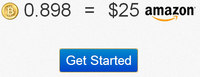 I don't often
do reviews but recently I have looked around for a few SD cards for the
MinePeon project. In particular some people on the Butterfly Labs
forum
have been trouble installing MinePeon onto a 4 GB SD card, even though
it was built on a 4 GB card. The solution is obvious though, get a 2 GB
card and build MinePeon on that.
I don't often
do reviews but recently I have looked around for a few SD cards for the
MinePeon project. In particular some people on the Butterfly Labs
forum
have been trouble installing MinePeon onto a 4 GB SD card, even though
it was built on a 4 GB card. The solution is obvious though, get a 2 GB
card and build MinePeon on that.
I was aware that AmazonBitcoins.com had launched, and Brian, one of the owner/operators was nice enough to donate a bitcoin to the MinePeon project so I could check out their new service. I am all for supporting start-ups in the bitcoin community, the more ways we have to trade in bitcoin the better if you ask me.
The first thing I do before using a new service is to check a few facts, most importantly I check the domain whois data and SSL certificate.
Registered through: GoDaddy.com, LLC
(http://www.godaddy.com)
Domain Name: AMAZONBITCOINS.COM
Created on: 09-Feb-13
Expires on: 09-Feb-14
Last Updated on: 09-Feb-13
Registrant:
ItemGrab
2330 se 14th st
Ocala, Florida 34471
United States
As you can see, the whois data returned ans I would expect, names, addresses and phone numbers. Too often I have gone to sites and found obviously fake data or worse, 'protected' data.
Next I looked for a SSL Certificate, the site does not default to SSL so
I simply put https://amazonbitcoins.com/ into my browsers URL bar.
Unfortunately I got the
dreaded  .
.
After a few checks, I determined that the SSL certificate is actually valid, but not for amazonbitcoins.com, it is a wild card certificate for cloud hosting company Heroku. It is certainly something that they can improve on. Since the data I will be transmitting is my MineForeman email address ([email protected]) and new password.
I also contacted Brian about this, and he assured me that a SSL certificate is on its way so by the time you get around to using AmazonBitcoins.com you should not have to worry about it.
The actual usage of the site was very smooth and quite quick, by the time that I got back to my computer after making and eating my dinner I had an email in my inbox containing the Amazon Gift Code. I took screen shots of the process, but the entire process can be set down in three lines of text so I am going to do that instead;-
1. Login/Register.
2. Send Coins to provided bitcoin address.
3. Receive Amazon Gift Code via email and the Web Site.
After that, I just went to Amazon, entered the gift code and ordered the SD cards for the MinePeon project.
Conclusion:
Overall, I am impressed with the look and feel of the site, my transaction went though smoothly and once there were confirmations I received my gift certificate.
Overall, I will be using AmazonBitcoins.com again. It gives me an excellent place to go if I need to buy more hardware with the money donated to the MinePeon project.
DISCLAMER: I am not affiliated with AmazonBitcoins.com in any way. Additionally, as I mentioned in the article Brian from AmazonBitcoins.com donated 1 BTC to the MinePeon project and that is the funds that I used to buy the SD Cards at Amazon.
Comments
comments powered by Disqus